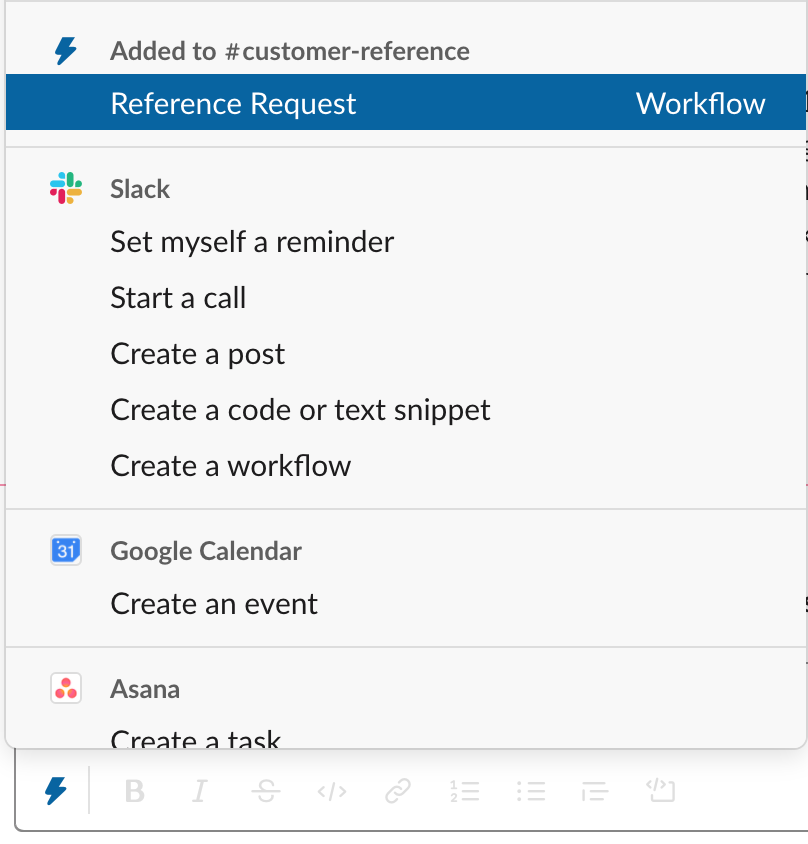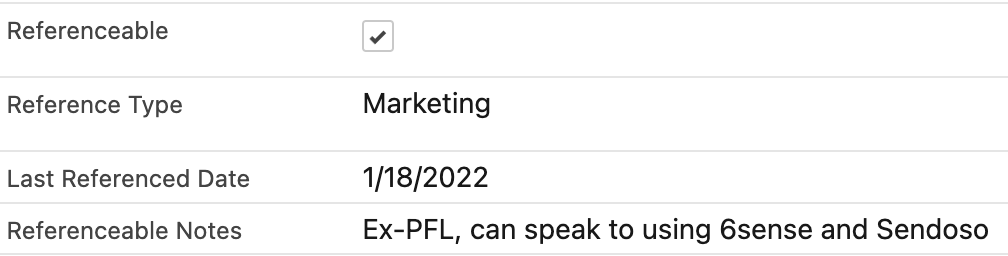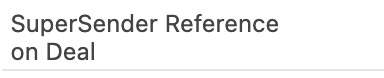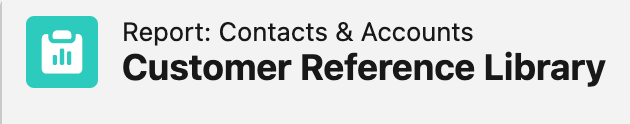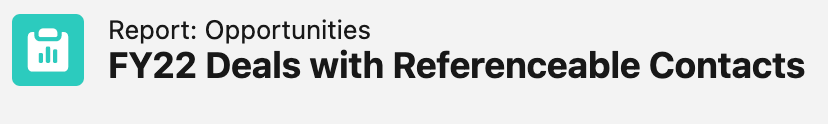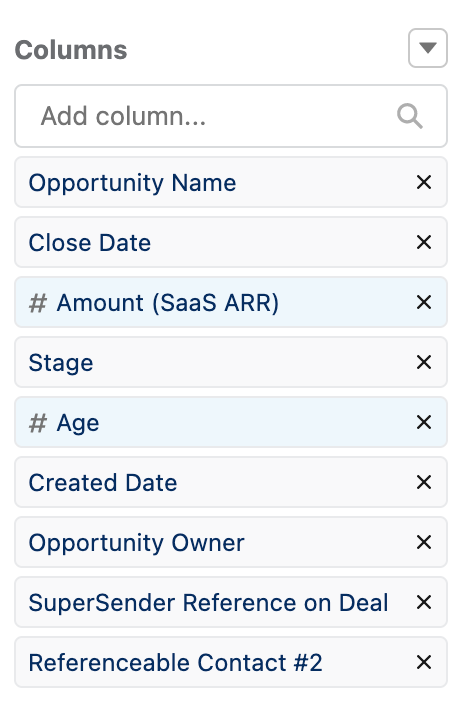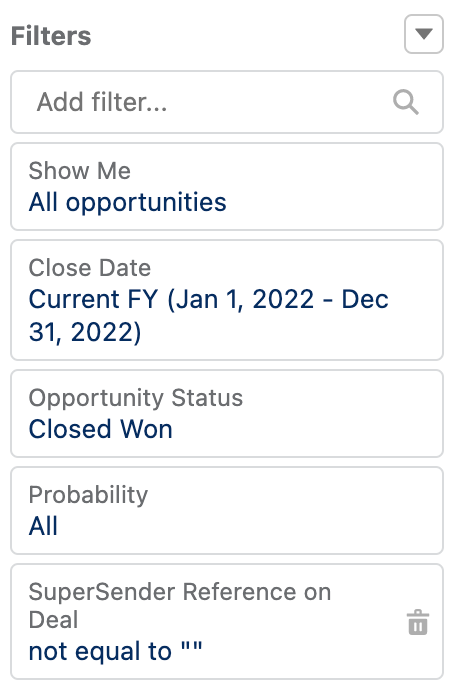Episode 12: How to Build a Reference Program
How-to-Guide
Welcome to the next episode of The CMA Newsletter where 380+ marketers get better at building Customer Marketing programs and strengthening relationships with their customers in less than 5 minutes.
--
Ahhh my beloved Reference Program- This is the first program I set up when I join a company (along with NPS and a simple Onboarding nurture). It’s the easiest to report on Influenced Closed Won business and show the C-suite why they hired a Customer Marketing Manager.
I joined Sendoso as a Series A company so I didn’t have a ton of budget. Come to think of it, I’ve always had a small budget. Having said that, I haven’t had to purchase software to run or scale my reference program. This is most likely due to the number of requests I get which is about 1-2 sometimes 3 a week.
Today, I will help you build a program using Slack, SFDC, and Gdocs.
Here’s a quick shot at the workflow of my program:
Step 1: Sales Rep identifies a reference from the Customer Reference Library in SFDC
Step 2: Sales Rep slacks Customer Reference Channel *
Use Reference Request Shortcut in channel (Click Lightning Bolt)
Step 3: Customer Marketing reaches out to customers and connects them with Sales Rep
Step 3a: If no answer in 1 day, Leslie follows up and adds CSM
Step 4: Sales Rep connects customer to prospect
Step 5: Reference occurs
Step 6: Sales Rep sends $X lunch/dinner eGift
Step 7: Sales Rep confirms by filling out the reference info on the opportunity level. (I double check this)
Step 8: Customer Marketing documents reference on the contact level.
Step 9: Customer Marketing sends eGift or Gift if deal closes.
Feel free to copy/paste this 👆 in a Gdoc and create a program brief to pin in the slack channel.
If your org doesn’t use slack then a Google form will work or Microsoft has this app.
Let’s quickly chat about Step 1. AE selects the reference that best matches their prospect. I put this on the Sales person. They are big boys (& girls) and can make the choice based on the information I provide. Which I show below.
Also, for Step 2: Here is what I put in the Slack Workflow. If you don’t have a workflow builder then you can pin the info below in the channel called #customer-reference.
Customer Reference chosen from report
Prospect Name, Company, Role
Timeline for the Reference (e.g. end of week, next week,)
Level of Conversation (CXO, VP, Director, Admin)
Key Talking Points
Link Salesforce Opportunity
Ok let’s build this:
Now first task, go make friends with Sales ops. You will be asking for a lot of custom fields on the contact and opportunity.
SFDC Field Set Up
Likely, you have a few people already doing references so on the Contact Level add “Referenceable” make it a checkbox. Also, add “Reference Type” and add all the Use Cases they can speak to. This is important for building your Reference library. Next, add “Last Reference Date”. Lastly add “Referenceable Notes”.
I like Referenceable Notes because you may get feedback on how the customer did as a reference and honestly there are some weird personalities out there that aren’t a fit for everyone. 🤣 😳
Once you get a Landing Page where people can sign up to be a reference from a MKTO/Hubspot form, this info will be pushed into these SFDC fields.
Here is my sign up page. It’s pretty ugly with too much text but it’ll do when you’re running 50 other things. Pay attention to that form.
On the Opportunity level in SFDC add “Customer Reference on Deal” and “Customer Reference #2” if they ask for more than 1 reference. These are the most important fields for reporting on revenue from closed won opps with a reference attached.
Build the Customer Reference Library
This library will automatically be fed new references as they fill out the form on the webpage or you manually check the “Referenceable” checkbox.
You’ll want to give as much info as you can. Here are the fields I pull in from left to right:
Last Reference Date- Tell AE’s -Do not select anyone within a 3 weeks of their last one
Referenceable Notes
Reference Type
Previous Solution - The competitor you took them from or what they used previously.
Account Name
Full Name
Title
Customer Segment - SMB, MM, ENT
User Profile - Champion, Day-to-Day User, etc
Number of employees
Customer Success Manager
Mailing City - In case they want to speak with someone local
Opportunity Report
This is most important report of all the reports. Here are the columns to bring in.
Here are the filters:
At the bottom of the report will be a beautiful number to report on. The count of how many deals closed with a reference will be there as well. Then you can do some fun analysis and look into the average deal size and time to close with a reference attached!
Launch to Sales
Here are some of the things I have done to make sure AE’s follow process:
1) Build the program with them. Jump on a team meeting and propose a process. Ask for feedback. Does this work? What would work better? Check in every few months.
2) Make the request process easy by meeting them where they work. (Slack, SFDC, Highspot)
3) New AE’s are coming in everyday. Make sure the process is included in their onboarding.
4) Spiff the AE’s for following process every once in awhile. ($25 Uber eats to show you appreciate them for using your reference program) The return is so good that you can afford it.
*Lesson Learned* - Do not rely on them to fill out any of the fields in SFDC once the request comes in and after you fulfill the reference. This is the most manual part of this program but its not bad.
Rewards
I really love a double sided reward. One for taking the call and another when the deal closes. For the first reward, I send an eGift for the time it took out of their day. I like to tell them dinner is on Sendoso.
When the deal closes, I like to reward them appropriately. This means WHAT THEY LIKE. Not what you think they like. I used to send Patagonias, which are still a classy move BUT some people run hot and like short sleeves. Soooo capture what they like when you sign them up for your program. I love the question “What motivates you to be an advocate?” I also love this question to build the pillars of your advocacy program but that is a topic for another episode…
Hope this episode was helpful. Let me know how I’m doing by leaving a comment. You know I would love a shoutout on LinkedIn if you loved the content today!
Love your CMA Soulmate,
Leslie
On a personal note:
I tried to think of something to share but I’m so boring these days. We have been driving up to Sonoma a lot these past couple of weeks. It’s a close drive from SF and it feels like a vacation. Here we are at my favorite restaurant El Molina Central.
Oh and I’m on Twitter and have no idea what I’m doing - 🤣
Follow me: https://twitter.com/CMAsoulmate